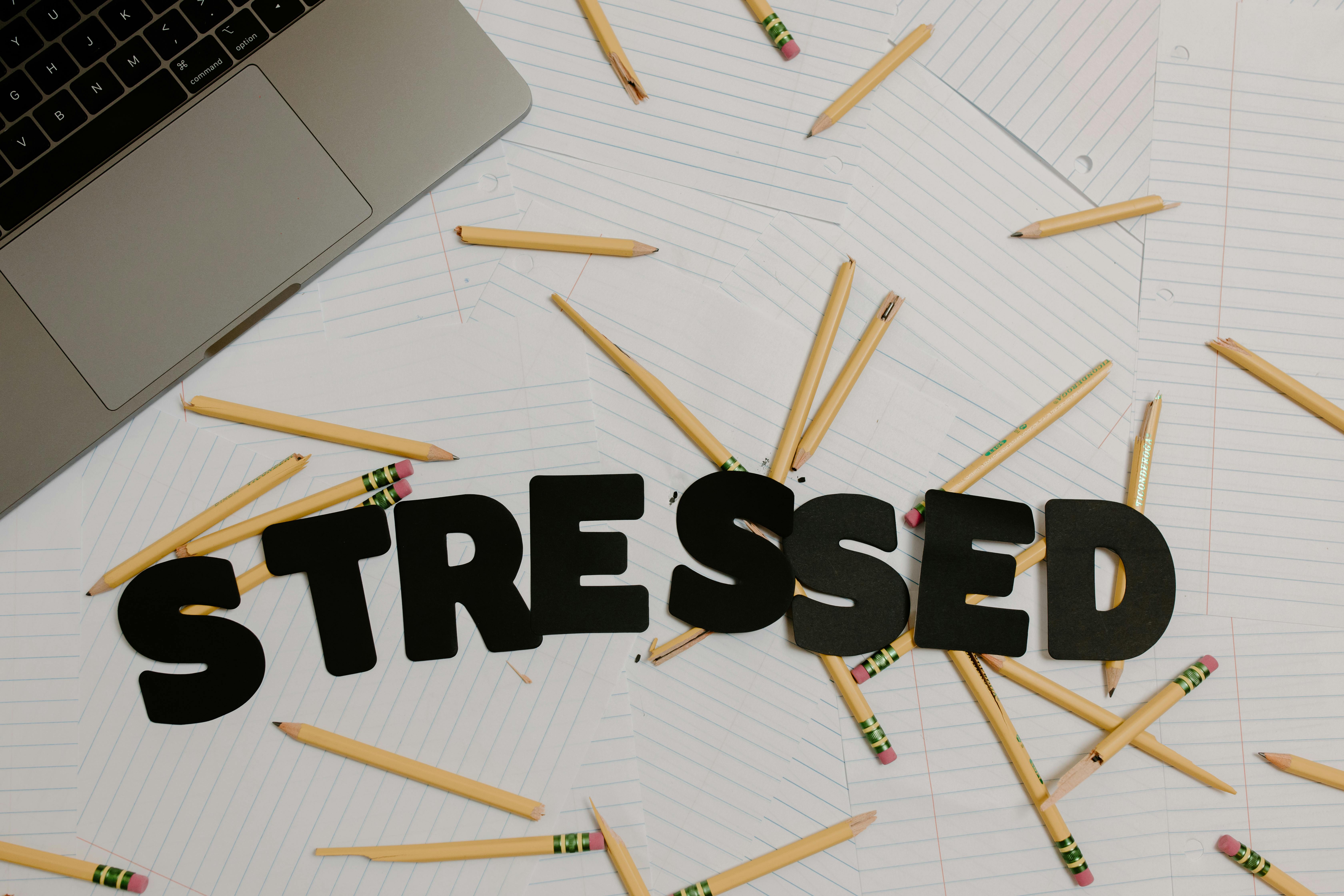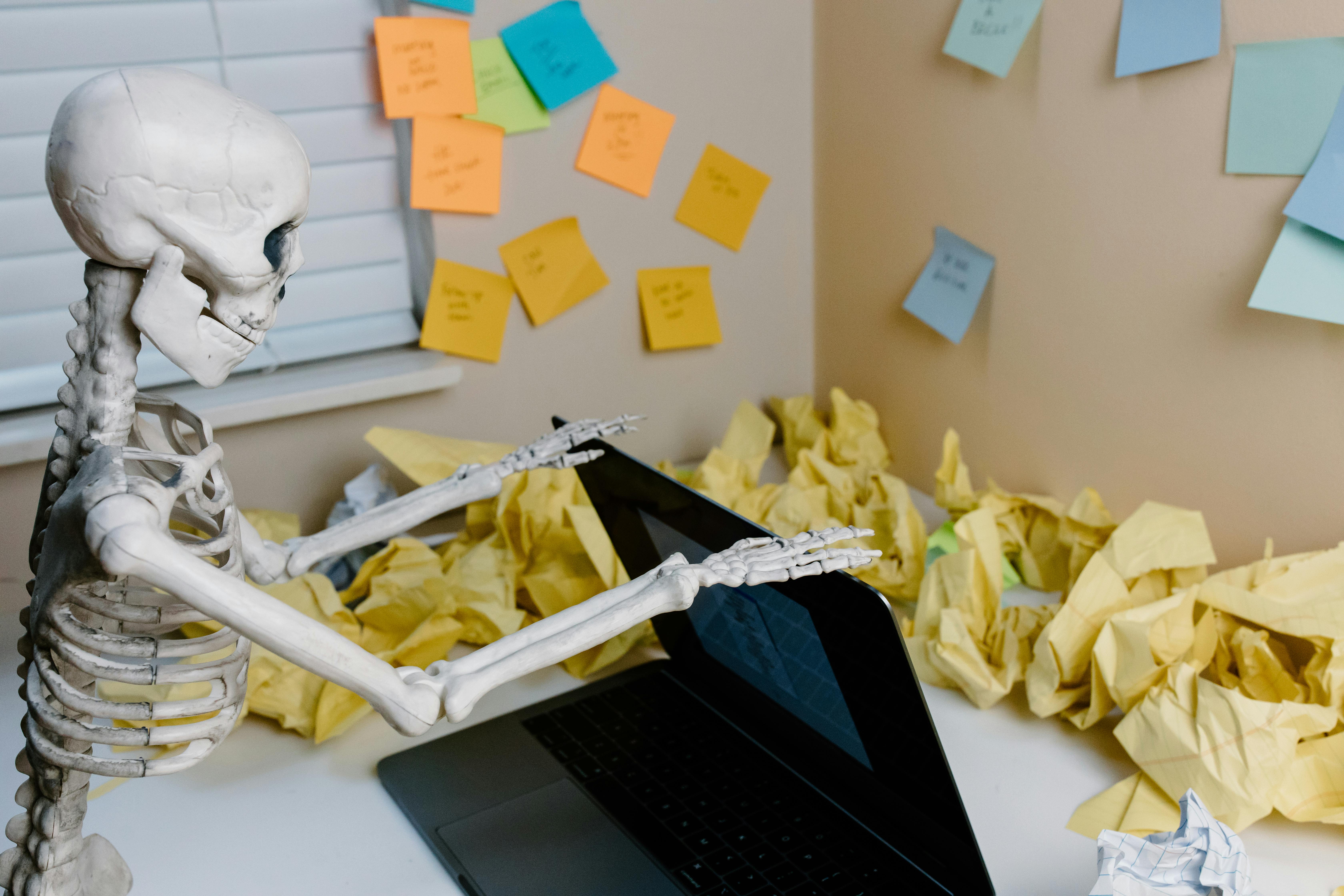If you’re an avid gamer, you know how essential it is to keep your laptop cool during those intense gaming sessions. Overheating can cause serious damage to your device and even affect your gaming performance. That’s why investing in a high-quality gaming laptop cooler is crucial. But with so many options available, how do you choose the right one? In this article, we’ll explore the key features to look for in a gaming laptop cooler to ensure you make the best decision for your gaming needs.
Design
Portability
When choosing a gaming laptop cooler, portability should be one of your top considerations. You want a cooler that is easy to carry around, especially if you’re someone who frequently travels with your gaming laptop. Look for a cooler that is lightweight and compact, making it convenient to pack into your laptop bag or backpack. Some coolers even come with a carrying handle or a storage bag, making transportation even easier.
Ergonomic Design
An ergonomic design is important because it ensures that using the cooler for extended periods of time is comfortable and does not cause any strain on your hands or wrists. Look for a cooler that has a raised platform or an adjustable stand to elevate your laptop to a comfortable height. Additionally, some coolers are designed with a sloped surface that promotes better typing posture, reducing the risk of repetitive strain injuries.
Compatibility
When it comes to compatibility, you’ll want to make sure that the laptop cooler you choose is compatible with your specific laptop model. Different laptops have different ventilation designs, so it’s crucial to find a cooler that matches your laptop’s port placement. Some coolers are designed to accommodate multiple laptop sizes, while others are specifically built for certain laptop models. Be sure to check the compatibility information provided by the manufacturer before making your purchase.
Cooling Efficiency
Airflow
The primary function of a laptop cooler is to improve cooling efficiency, and airflow plays a crucial role in achieving that. Look for a cooler that has strategically placed ventilation holes or mesh surfaces to allow for optimal air circulation. This will help dissipate the heat generated by your laptop’s components more effectively, ensuring that it stays cool even during intensive gaming sessions.
Number of Fans
The number of fans a cooler has also contributes to its cooling efficiency. More fans mean more airflow, which translates to better heat dissipation. Look for coolers with multiple fans, ideally positioned to cover the specific hotspots of your laptop. Some coolers even have adjustable fan speeds, allowing you to customize the cooling performance based on the intensity of your gaming. Keep in mind that more fans may also result in increased noise levels, so a balance between cooling and noise should be considered.
Heat Dissipation
Efficient heat dissipation is crucial for maintaining optimal performance and prolonging the lifespan of your gaming laptop. Look for coolers that feature high-quality heat sinks or heat pipes. These components help to transfer heat away from your laptop’s crucial components, such as the CPU and GPU, and distribute it evenly across the cooling surface of the cooler. This will prevent hotspots and ensure that the entire laptop is effectively cooled.
Noise Level
Silent Operation
Noisy laptop coolers can be distracting, especially when you’re trying to immerse yourself in a gaming session. If noise is a concern for you, look for coolers that have a silent operation feature. These coolers are designed to minimize noise levels by utilizing advanced fan technology or sound-dampening materials. Some even have noise-reduction features that actively monitor and adjust the fan speed to keep noise levels at a minimum, even under heavy load.
Fan Speed Control
For those who prefer to have control over the cooling performance and noise levels, a cooler with fan speed control is a great option. This feature allows you to adjust the fan speed to your desired level, striking a balance between cooling efficiency and noise output. Whether you need maximum cooling power during intense gaming sessions or prefer a quieter operation during less demanding tasks, having the ability to adjust the fan speed gives you greater flexibility and control.
Power Source
USB-Powered
USB-powered laptop coolers are a popular choice because they offer convenience and portability. These coolers draw power from your laptop’s USB port, eliminating the need for an additional power adapter or outlet. Simply plug the cooler into any available USB port on your laptop, and it will start working immediately. USB-powered coolers are ideal for on-the-go gamers who want a hassle-free setup and don’t want to carry additional power cords or adapters.
Additional Power Adapter
If you prefer a cooler with more powerful cooling capabilities or want to use additional features, such as LED lights or a built-in USB hub, you may need a cooler that comes with its own power adapter. These coolers typically have a higher power consumption and require a separate power source to function optimally. Keep in mind that while a cooler with an additional power adapter offers greater cooling power, it may also require an available power outlet, limiting its portability compared to USB-powered options.
Build Quality
Durable Materials
When it comes to build quality, you want a laptop cooler that is made from durable materials. Look for coolers that are constructed using high-quality materials such as aluminum or sturdy plastics. These materials not only ensure the longevity of the cooler itself but also enhance its ability to dissipate heat effectively. Durable materials also provide better protection for your laptop, as they can withstand accidental bumps or knocks that may occur during transportation.
Sturdy Construction
In addition to the choice of materials, the overall construction of the cooler plays a crucial role in its reliability and stability. Look for coolers that have a sturdy construction, with reinforced corners and a robust frame. A well-built cooler will provide a stable platform for your laptop, preventing any wobbling or tipping during use. This is especially important if you tend to use your laptop in different environments or on uneven surfaces.
Adjustability
Height Adjustment
Having the ability to adjust the height of your laptop cooler is essential for finding the most comfortable and ergonomic position. Look for coolers that offer multiple height options or an adjustable stand. This allows you to position your laptop at eye level, reducing strain on your neck and back. Adjustable height also enables you to find the perfect angle for typing, ensuring that your hands and wrists are in a more natural and comfortable position.
Fan Angle Adjustment
Some laptop coolers offer the additional benefit of adjustable fan angles. This feature allows you to direct the airflow precisely where it is needed most, maximizing the cooling efficiency. Whether you want to concentrate the cooling power on specific hotspots or prefer a more evenly distributed airflow across the entire laptop, having the option to adjust the fan angles gives you greater customization and control over the cooling process.
Extra Features
LED Lights
If you’re someone who enjoys a touch of style and personalization, a laptop cooler with LED lights may be right up your alley. These coolers come equipped with vibrant LED lights that illuminate the cooling surface, adding a visually appealing element to your gaming setup. Some coolers even offer customizable lighting effects, allowing you to match the colors and patterns to your gaming preferences. LED lights not only enhance the aesthetics but also serve as an indicator of the cooler’s operation.
Built-in USB Hub
In today’s digital era, having multiple USB ports is essential for connecting various peripherals and accessories to your gaming laptop. Some laptop coolers come with built-in USB hubs, providing additional USB ports for your convenience. This allows you to connect devices such as gaming controllers, external hard drives, or even charge your smartphone without having to reach for your laptop’s USB ports. A built-in USB hub eliminates the hassle of constantly plugging and unplugging devices, simplifying your gaming setup.
Fan Control Software
For those who seek complete control over their laptop cooling system, advanced laptop coolers often come with accompanying fan control software. This software allows you to fine-tune the fan speeds, monitor temperatures, and even create custom fan profiles. With fan control software, you can optimize the cooling performance to suit your specific gaming needs and preferences. This level of customization ensures that your laptop stays cool while running at its best, giving you an edge in demanding gaming scenarios.
Compatibility
Laptop Size
It’s crucial to consider the size of your gaming laptop when choosing a laptop cooler. Look for coolers that can accommodate your laptop’s size, allowing for a secure fit. Some coolers are designed to support multiple laptop sizes, providing adjustable platforms or using elastic straps to hold the laptop in place. It’s always recommended to check the maximum supported laptop size before making your purchase to ensure compatibility.
Port Placement
Different laptops have varying port placements, and it’s important to choose a cooler that aligns with your laptop’s port locations. Look for coolers that feature strategically positioned ventilation holes or airflow channels that match your laptop’s ventilation design. This will ensure that the cooler is effectively drawing in cool air and expelling hot air from the appropriate areas. Choosing a cooler with compatible port placement is crucial for optimizing cooling performance and preventing overheating.
Price
Budget Options
If you’re on a tight budget, there are plenty of laptop coolers available at affordable price points. These budget options may not have all the bells and whistles of higher-end coolers, but they still provide effective cooling performance. Look for coolers that offer the essential features like airflow optimization, a sufficient number of fans, and sturdy construction. With a bit of research, you can find a reliable cooler that fits your budget without compromising cooling efficiency.
Mid-Range Options
For those who seek a balance between affordability and advanced features, mid-range laptop coolers are a great choice. These coolers offer improved cooling performance, additional features such as fan speed control or adjustable height, and better build quality. With mid-range options, you get a well-rounded cooling solution that enhances your gaming experience without breaking the bank. These coolers are often the go-to choice for gamers who want a reliable and versatile cooling solution.
High-End Options
If you’re looking for the ultimate cooling performance and advanced features, high-end laptop coolers are the way to go. These coolers may come with premium materials, superior cooling technology, customizable lighting effects, and additional convenience features. While they may be more expensive, high-end coolers offer top-of-the-line performance and durability. If you’re a serious gamer or use your laptop for resource-intensive tasks, investing in a high-end cooler ensures that your laptop stays cool even under the most demanding conditions.
Brand and Warranty
Reputable Brands
When purchasing a gaming laptop cooler, it’s important to choose a reputable brand that has a track record of delivering high-quality products. Look for brands that specialize in gaming accessories or have a strong presence in the gaming industry. Reputable brands often prioritize product quality, performance, and customer satisfaction. They provide reliable customer support and offer warranties to protect your investment. Opting for a trusted brand ensures that you’re getting a cooler that has been thoroughly tested, meets industry standards, and will stand the test of time.
Warranty Coverage
A warranty is an important factor to consider when purchasing any electronic device, including a laptop cooler. Look for coolers that come with a warranty, preferably with a substantial coverage period. A warranty provides peace of mind, protecting you against manufacturing defects and ensuring that you can get a replacement or repairs if necessary. Before making your purchase, be sure to read and understand the warranty terms and conditions, including any limitations or exclusions. Choosing a cooler with a solid warranty coverage gives you the assurance that your investment is protected.